Welcome to your client portal! The portal includes your financial plans, performance, documents, news, and advisor communication in one consolidated experience. This experience empowers you to understand your whole financial picture and puts your financial advisor only one click away for guidance and help. Some of the many useful and exciting features are noted below.
If you are having trouble creating your portal login for the first time, please click on this link to review the Trouble Shooting Tips.
This section is one of the most important sections of the Client Portal which contains performance reporting of all managed account(s) on the platform.
- Summary tab:
- This is your default page and will outline all account(s) since inception that you have under our management. Here you can view your portfolio’s current market value, return percentage as well as your asset categories and class allocations.
- Within your portfolio, you can view account data from the following time periods: custom date range, month to date, quarter to date, 1,3 and 5 Years if applicable, as well as Since Inception (default).
- You can also see a transaction summary which includes: net contributions, dividends and interest, and market value change.
- Performance tab- View specific performance information, including a more detailed performance summary or a performance vs. benchmark char. You can also filter options at the bottom where you are able to view performance based on account, asset category or asset class. You can change time period to show variations as well.
- Positions tab – View category, class, or risk tolerance information for the positions in your portfolio. You can also reference unrealized gains or losses per account, asset class or model within your portfolio.
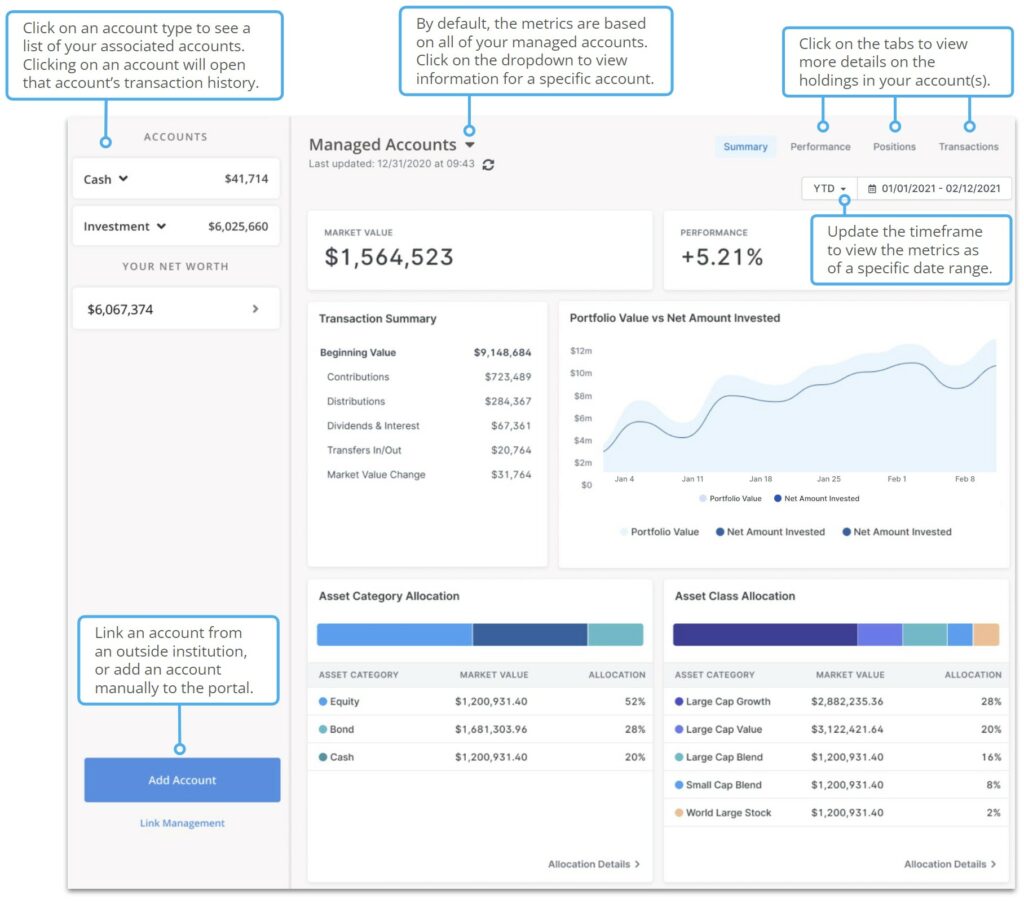
You can run and save several reports: Estimated Income Report, Portfolio Position and Portfolio Valuation.
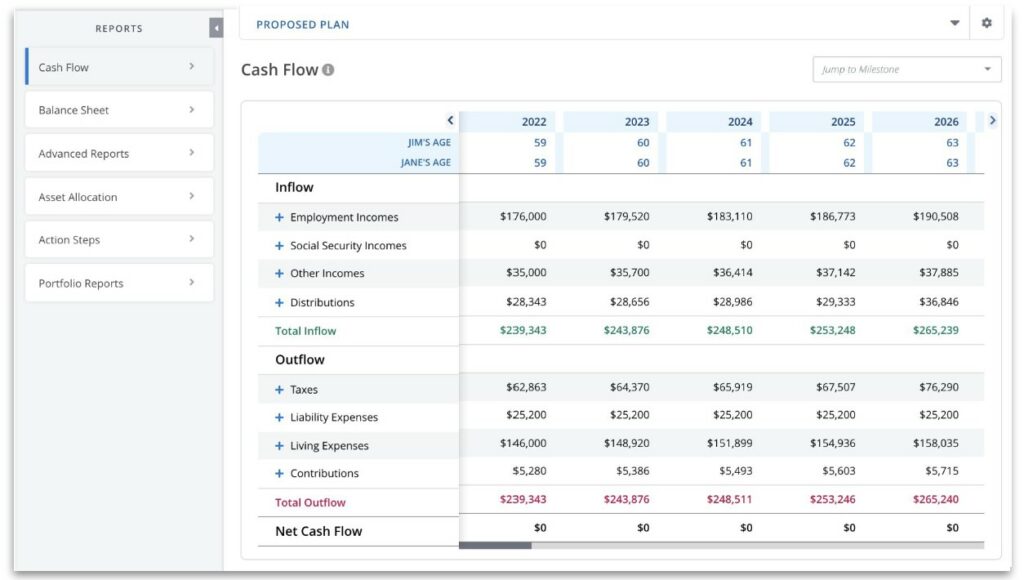
Store and share documents securely with your advisor in the Document Vault. Files that are uploaded into the vault are encrypted in transit, and at rest, in order to provide end-to-end security and protection. Many users upload tax statements, wills, insurance policies, and more for safe keeping. This is also where your advisor might share important documents with you like your portfolio statements, billing statements and quarterly reports You will receive an email once a report or statement has been uploaded into your document vault. You will then need to login to the portal to access your billing statements and quarterly reports going forward.
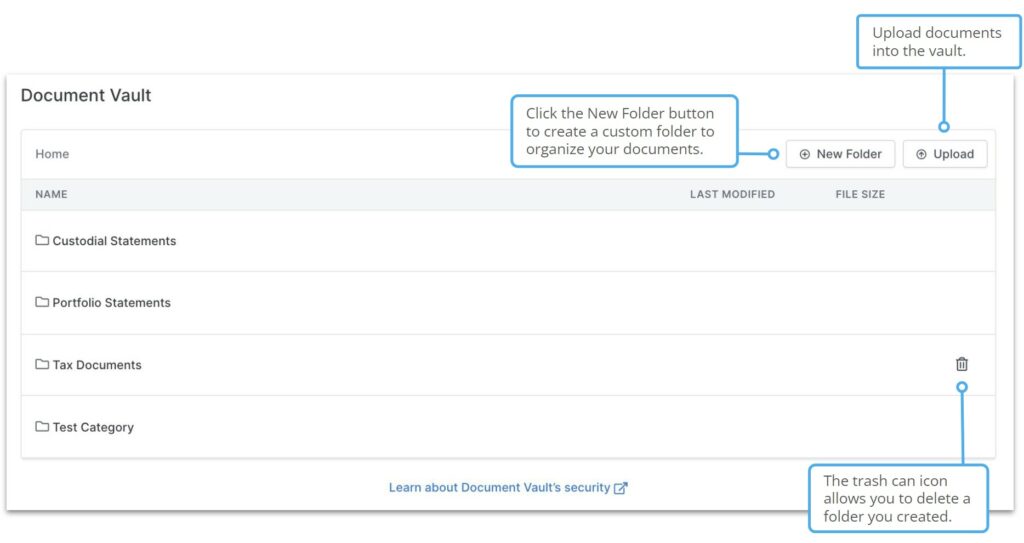
Get Started Now
Schedule your free 30-minute introductory phone call today to take the first step toward the future you dream about.
